The demand for real-time data center infrastructure management has now significantly increased. Indeed, data center management teams must have an exceptional ability to monitor, optimize, and adapt infrastructure immediately and effectively.
Let’s grasp insights about 3 keys to real-time data center infrastructure management.
Monitoring and Analytics
Your data center servers, storage systems, networking equipment, power distribution units (PDUs), and environmental factors like temperature and humidity. All require real-time monitoring.
You must know that advanced analytics tools can analyze the data collected from these monitoring systems to identify trends, anomalies, and potential issues before they escalate into problems.
In fact, predictive analytics can also help in forecasting future capacity requirements and optimizing resource utilization.
Here’s exactly what you need to do:
- Establish monitoring systems for servers, networking gear, and environmental factors.
- Employ tools like Nagios or Zabbix for server performance monitoring.
- Use SNMP monitoring for networking equipment.
- Install environmental sensors to track temperature and humidity.
- Implement advanced analytics tools such as Splunk or Elastic Stack.
- Train staff to interpret analytics data effectively.
- Act promptly on flagged issues like sudden temperature spikes.
- Utilize predictive analytics to forecast future capacity needs.
- Regularly review and optimize monitoring processes.
- Adjust thresholds or algorithms as needed for accuracy
Automation and Orchestration
Automation is important for real-time DCIM—as it enables rapid response to events and incidents.
You must know that automated processes can trigger actions such as load balancing, failover, and provisioning of additional resources. All based on predefined policies and thresholds.
You need to coordinate all the automated tasks across different layers of the infrastructure to ensure seamless operation.�
Here’s exactly what you need to do:
- Set up automation workflows for common tasks like resource provisioning.
- Use orchestration tools to streamline and coordinate automated processes across your infrastructure.
- Regularly review and update automation policies and thresholds to ensure they align with evolving needs.
- Monitor automated processes closely to catch and address any issues promptly.
- Train staff on automation tools and practices to maximize efficiency and effectiveness.
Integration and Visibility
Real-time DCIM solutions should integrate with existing infrastructure components and management systems to provide a unified view of the entire data center environment.
That’s because this integration allows for better visibility into the relationships and dependencies between different components, facilitating more informed decision-making.
You need to know that integration with external systems such as ticketing systems and asset management databases ensures that relevant stakeholders have access to up-to-date information. This way, they can collaborate effectively during incidents or maintenance activities.
Here’s exactly what you need to do:
- Define what specific information you need to flow between your ticketing system and DCIM solution before integrating them.
- Utilize real-time monitoring to catch issues before they escalate, such as sudden spikes in energy consumption from your power distribution unit (PDU).
- Look for APIs that enable seamless data exchange between your asset management database and DCIM solution.
- Implement encryption protocols to protect sensitive data transmitted between your data center and external systems.
- Centralize reporting and analytics to easily identify areas of improvement, such as optimizing energy efficiency.
- Automate routine maintenance tasks, like firmware updates on servers, to streamline operations and reduce human error.
- Ensure integration solutions can communicate effectively with legacy equipment in your data center.
- Regularly update integration plans to accommodate changes in your data center infrastructure.

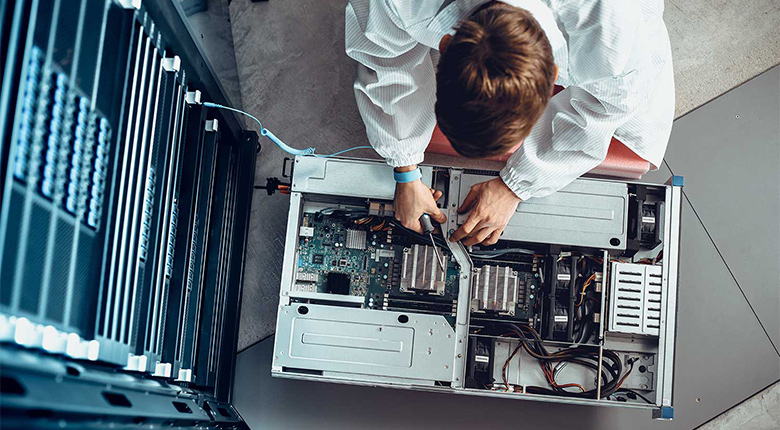
Leave a Reply